Design tips for customising Connect Four games for business
Resources
Connect Four is a classic strategy game that’s slightly less challenging than chequers (or drafts), but sophisticated enough to be beyond true mastery for most, and a satisfying and engaging enough experience for everyone except your Magnus Carlsens and whatever the latest successors to Deep Blue are called.
This sweet spot, being simple enough and fun enough to play immediately, but complex enough to make for intriguing game play, makes it an excellent game mechanic for digitizing and gamifying communications.
This article is all about optimising the design of your online Connect Four business game to maximise potential KPIs.
Why gamified communications work
The fact is, games give people a task and a purpose. You lock in to try and win, or to discover something, or unlock something.
This makes it really effective for both external communications like marketing, internal communications like employee experience campaigns (EX), and even recruitment and onboarding.
Gamified communications aren’t a passive experience. They’re not easy to ignore. Because they’re participatory and interactive, they bring out a user’s focus – focus which can then be redirected or channeled towards achieving business goals.
Core principles of designing a custom connect four game for your business
Now, Connect Four games are just one small aspect of the bigger gamification picture, but it’s a highly visual aspect, which makes it a real winner when it comes to any kind of branding and marketing objective, and it’s a point-scoring mechanic too, which makes it useful when you’re building multi-step experience games with global leaderboards.
However, the potential of your Connect Four games, either for marketing, adding interactivity to your events, or for internal comms, is just theoretical unless you nail down the key design principles.
Align your game with your brand identity
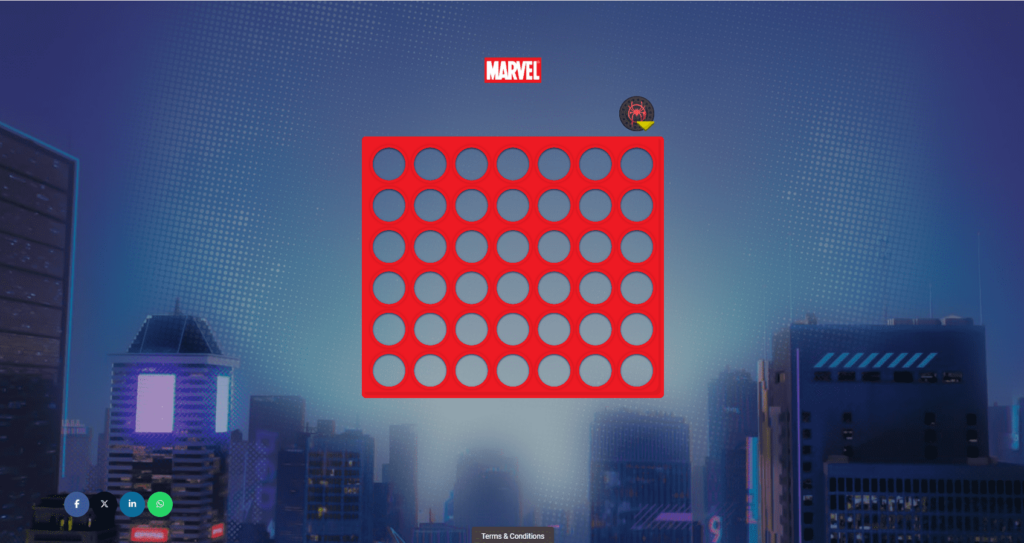
When you think of a classic Connect Four game, you’re probably thinking of a blue grid with red and yellow counters. Forget that colour scheme. This is your game, so it needs to be your branding.
For example, Coca-Cola Connect Four would go with red and white counters for Diet Coke and classic Coca Cola with their Connect Four marketing game, or even an off-gold counter for their decaffeinated version.
A sports brand promoting their new release kit could make the Connect Four counters the colours of their new home and away strips.
For an internal communications campaign launching new company branding, elements of the new branding could be adapted to create custom counter designs for Connect Four – which would be part of a multi-step experience, and there to add a more fun (but still on-brand) element to the user journey.
Additionally, when you customise your Connect Four game on Drimify, you can define the colour of the grid itself, as well as the logo and the background, so there are extensive opportunities to make the game unmistakably yours, or your brand’s.
Think about every advert or promotion you’ve ever interacted with and been left wondering, “What was that trying to sell me?” With a gamified Connect Four, you can use colour to minimise the risk of this. A strong colour scheme, represented in your Connect Four experience, is almost like a visual cue to your audience that they’re in your house. It’s like placesetting for your messaging.
Understand your objective; understand your audience
This goes back to our internal brand launch example.
You need to consider your audience and what purpose your Connect Four game is serving. As what we’d call a “casual game” in gamification vernacular, it’s fun, and a point-scorer. While intermediate screens can be used to convey information, this sort of mechanic is most suited to:
- Marketing
- Branding
- Loyalty
- Data collection
- Animating event stalls
- As a more fun addition to bigger gamified experiences
The objective needs to be measured against the possibilities of the game engine. Remember, Connect Four was invented in the 1970s to just be a fun game – when we gamify anything we’re re-purposing these mechanics, and often looking for the ones that offer the best fit. (Enterprise gamification platforms like Drimify have far more than just Connect Four in their library, so even if a four in a row game isn’t ideal, you won’t be lacking for a suitable option.)
Adhere to the recommended image formats and sizes on the Connect Four generator you use
Whether you’re using Drimify’s Connect Four template or an alternative, so long as the platform is enterprise-grade it should have recommended formats and dimensions for all visual assets like images and videos.
These recommendations are made based on how the games have been developed and from observations on regular use of the game mechanics. You can upload different sized visuals, and these may be the right choice for the game you’re looking to make, but if in doubt, particularly if you don’t have a graphic designer, stick to the recommendations.
Visual and functional design best practices with digital Connect Four
Your digital Connect Four game is offering you a lot more to customise than giant Connect Four games that are sometimes customised for events – in addition to the grid and counters themselves, you also have multiple optional screens which can be tailored depending on the desired outcomes of the project.
Optimising your colour scheme to your campaign
Most campaigns, be they internal or external, are operating with a broader colour palette than those officially listed in your brand book.
For example, if you’re working with a partner brand (such as sponsors for sports teams), or you’re a retailer promoting a product that’s not an own-brand product, you have elements like the buttons, the font, and the background to adjust to build an experience that caters to both businesses.
Equally, you can use these options to cater to the theme of your campaign, such as if it’s for a Halloween or a Christmas campaign – it might make sense to feature red and green, or use darker, spookier, Halloween-themed colours against which your own brand colours can be showcased.
Enhancing the UX with a clean layout
Of course, branding and colour schemes are one thing, but it’s all got to flow in the overall user experience (UX).
A video backdrop can be a cool addition to make a Connect Four game more visually compelling, but not if the counter colours or patterns are blurring into it – similarly, if the grid fades into it, that can also negatively affect the gameplay.
And if the gameplay doesn’t work, less customers and employees will remain engaged to complete the experience. This means they won’t make it to your end screen with your call to action button (CTA), and may even associate your brand with a frustrating experience.
Fortunately, this is easily remedied.
It’s fairly basic graphic design principles – looking for pleasant contrasts that don’t impede the functionality of the Connect Four game, and test your Connect Four game across your teams to trouble shoot any potential design issues that should be adjusted.
Pro tip: Test your Connect Four game on the device type you expect it to be played on by your target audience. If that’s on a big tablet for a digital version of giant Connect Four at an event, test it on the big tablet. If that’s on mobile, test it on your mobile.
While Drimify’s Connect Four game is designed mobile-first and responsive – so it adapts to the screen size – a game on a large screen may expose design issues which aren’t present on a smaller screen, and vice versa.
Another pro tip: With Drimify’s Connect Four template, you also have the option to adjust the opacity of your background, which you can adjust to create more contrast between your game grid, counters, and the background.
Identifying the gamification features that can connect your audience to your objective
If the objective of your communications campaign is directly tied to the number four in some way – it’s a no-brainer to go with Connect Four, it’s literally baked into the mechanics, but there are countless other ways that the gameplay and the possible customisations that are part of Drimify’s Connect Four template can serve your goals.
For example, you have a leaderboard option for stoking the fire of competition, and intermediate screen options including data collection forms for data collection, and content screens for sharing videos and text.
Depending on your audience, and your goal, competition or discovery could be the key levers to pull to connect the dots.
It also may serve the overall experience to axe your start screen and just have the whole experience be faster and more streamlined.
Design your custom Connect Four game today
The power for easy Connect Four game creation is the palm of your hands with enterprise gamification platforms like Drimify.
The advice in this article is broadstrokes, but can serve as a checklist against which to assess your game’s design when the first draft is complete.
Ultimately, if something doesn’t look right, it will need to be adjusted.
Want to know more?





